Background:
Phone woes: when you use text or call someone, there’s no way to differentiate between the following scenarios:
- Low priority (not time-sensitive): “Let’s chat, if you have time.”
- Medium priority (time-sensitive): “I just showed up at the crowded convention center, but I can’t find you.”
- High priority (important and time-sensitive): “Your car is about to be towed, you have 2 minutes to move it!”
The issue:
Unfortunately, all three of the scenarios above result in the same effect on the recipient’s phone: it rings / vibrates in the same manner no matter what.
So an individual at a meeting will get the same low-priority phone alert from “Are you free for lunch?” as “A derailed train car is leaking flammables over by building #3! Run for your life!”
“Call priority” proposal:
We can fix this by allowing the caller to indicate how important their message is.
This could easily be accomplished by:
- Making the default “call” or “text” button generate a low-priority message.
- Allowing a long-press on the call button to bring up a new set of options for time-sensitive or extremely-urgent messages.
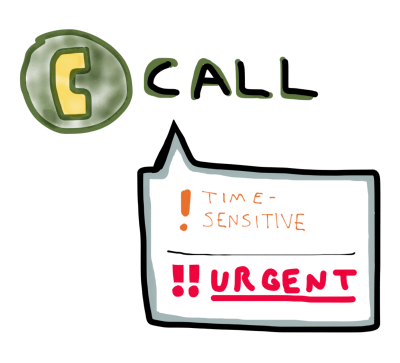
Fig 1: Example of a phone call (or text) button that would also allow a user to (optionally) generate a more emphatic ring on the other end if the call is especially critical. The bubble below the “CALL” text would appear on a long-press of the call button.
There could also be an “extremely low priority” option for text messages that would cause the phone on the other end to not ring / vibrate at all—while this initially seems useless, it is actually similar to sending an email, and would allow people to send frivolous text messages (“so I just saw the director’s cut of snakes on a plane”) without worrying about annoying the recipient.
The full set of options for calls / texts would be:
- Normal priority (regular ring / vibration)
- Time-sensitive (more emphatic / longer ring and vibration)
- Urgent (extremely insistent ring / vibration)
- Unimportant (doesn’t ring or vibrate at all, so it has a very low level of “demand”—like an email)
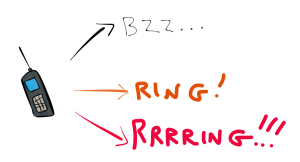
Fig 2: A phone responding to three different calls. From top to bottom: 1) normal, 2) time-sensitive, 3) urgent.
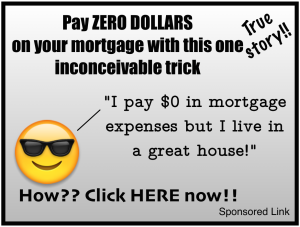
The art of conversation:
Since a call is interpreted by many individuals as “hey, stop what you are doing, I need to talk to you right now,” there could be a “call” option that would simply send the recipient a short text message with an “accept / decline” call button.
This way, instead of feeling like calling someone is an imposition on the other individual’s time, it could be seamlessly integrated into the texting system as a polite request. Everyone wins!

Fig 3: A phone call could be automatically converted into a polite text message, as seen above.
Regarding individuals sending all messages at maximum priority:
Although it would be possible for a person to always send their messages as “urgent,” a phone would have a button to “downgrade” all messages from an individual to regular priority.
Additionally, telemarketers could be forbidden by law from using any of the higher-priority messaging modes.
PROS: Makes phones more convenient and encourages people to feel more comfortable making voice calls.
CONS: Might make it even harder for telemarketers to reach you.


You must be logged in to post a comment.